To Search for Conversation details, follow the steps below:
- Sign In to your Unytalk account
- Go to the dashboard
- On the right side of the Conversation Archives section, click on Filter button
- Select details in the specific fields (Date, Username, Status etc) that you wish to search for, click on Search
- For ex., to search for archives of a specific guest user > click on the drop down of Guest Email ID > select the email id of the guest > click on search
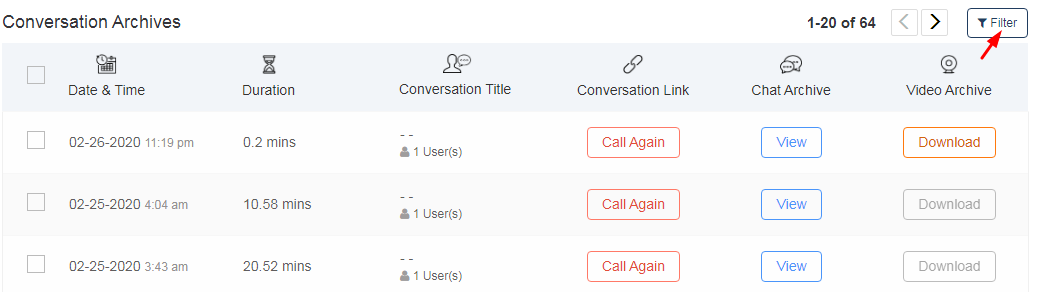
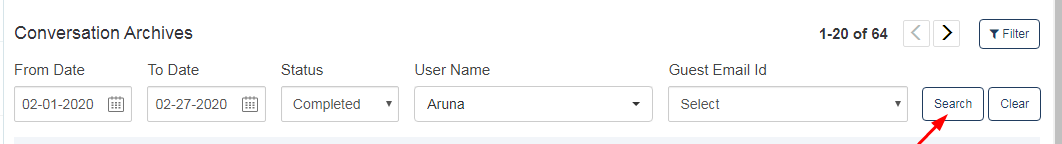
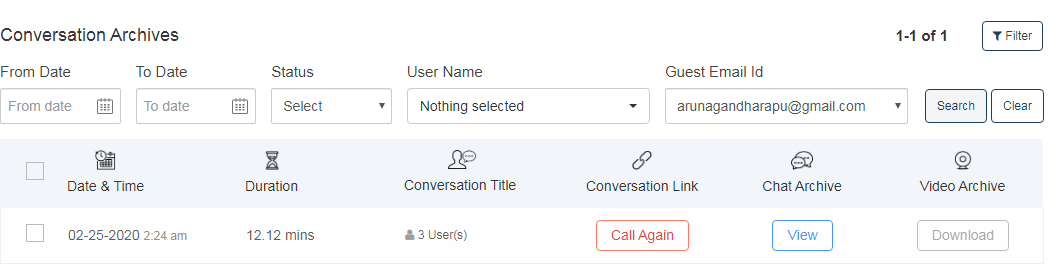
Have more questions? Write to us at support@unytalk.com