To use the screen sharing feature, follow the steps below:
- Sign In to your Unytalk account
- Go to top right corner of your screen
- Click on the Instant button beside Set up a conversation
- Your video stream is launched
- Click on Screen share icon while on the call
- You have the option of sharing your entire screen, or just a tab or window. Screen sharing is enabled only when you are using your desktop browser (Windows/ Google Chrome or Firefox on MAC) Then Click on Share button

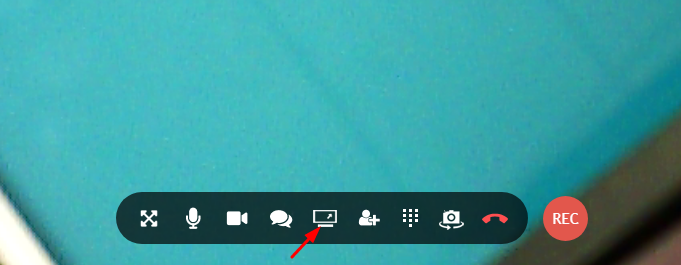
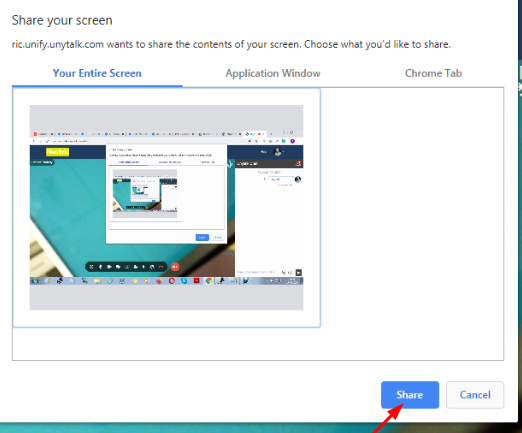
Have more questions? Write to us at support@unytalk.com