To create a Groups, follow the steps below:
- Sign In to your Unytalk account
- Click on Groups tab in your dashboard
- Create Group pop-up window appears
- Enter Group name in the specific field
- Select the registered users you wish to add
- Click on Save
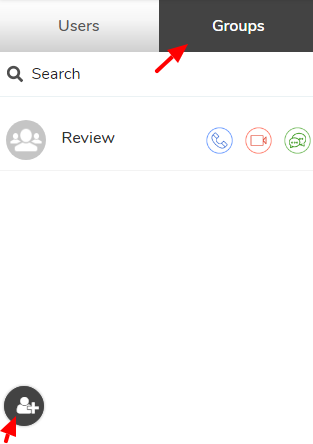
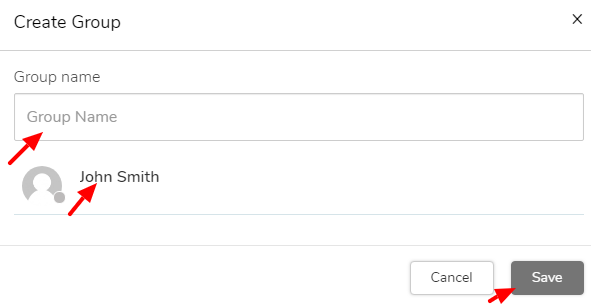
Have more questions? Write to us at support@unytalk.com