To cancel a Scheduled Conversation, follow the steps below:
- Sign In to your Unytalk account
- In the dashboard beneath the schedules go to the scheduled conversation you wish to cancel
- On the top right corner of the particular conversation click on the 3 dots

- Select Delete
- In the confirmation box, click on Yes to delete your schedule
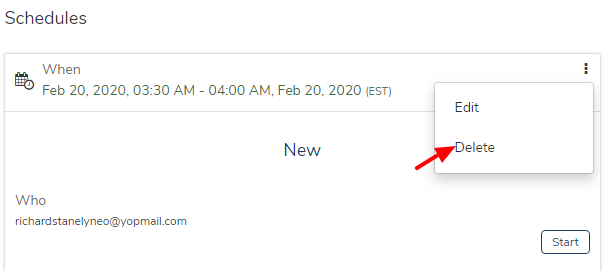
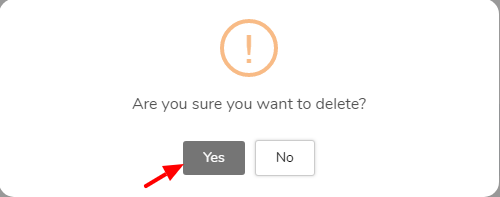
Have more questions? Write to us at support@unytalk.com