To start an Instant Conversation via Email, follow the steps below:
- Sign In to your Unytalk account
- Go to top right corner of your screen
- Click on the Instant button beside Set up a conversation
- Your video stream is launched
- Click on the Invite Guest icon
- In the pop-up invite select Email if you wish to send Invite via Email
- Enter the Email id
- Click on the Invite button


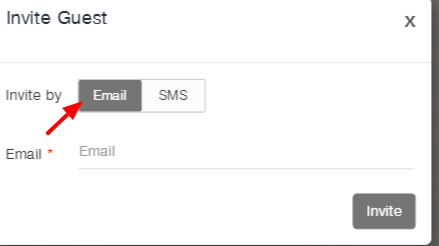
To start an Instant Conversation via SMS, follow the steps below:
- Sign In to your Unytalk account
- Go to top right corner of your screen
- Click on the Instant button beside Set up a conversation
- Your video stream is launched
- Click on the Invite Guest icon
- In the pop-up invite select SMS if you wish to send Invite via SMS
- Enter the phone number along with country code
- Click on the Invite button


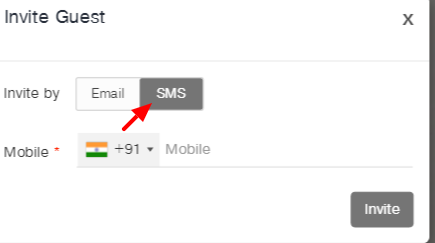
To start an Instant Conversation via Dial-Out, follow the steps below:
- Sign In to your Unytalk account
- Go to top right corner of your screen
- Click on the Instant button beside Set up a conversation
- Your video stream is launched
- Click on the Dial-out icon
- In the pop-up enter the phone number along with country code
- Click on the Call button

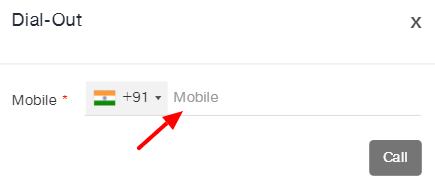
Have more questions? Write to us at support@unytalk.com