To join a conversation using Click to Dial, follow the steps below:
- To join a conversation , click on "Click to Dial" button that you should have received either through Email or SMS. The link will open in a new browser tab. Alternatively, you can also copy paste the link in your browser in case of any difficulty.
- You will land on a new page that will ask you for your phone number
- Enter Your phone number and click on Call button
- Reconfirm your phone number and click on Proceed button
- The call gets connected and your phone will start ringing
- You can answer the call and join the conversation
- If you want to disconnect the call, you can always end the call
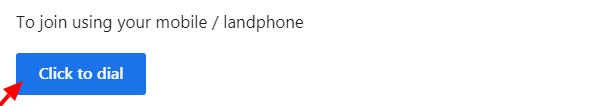
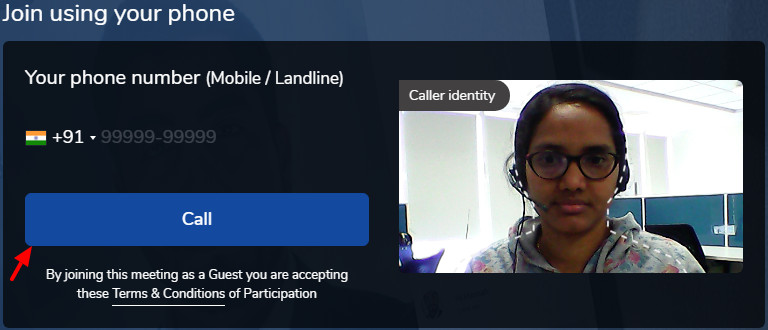
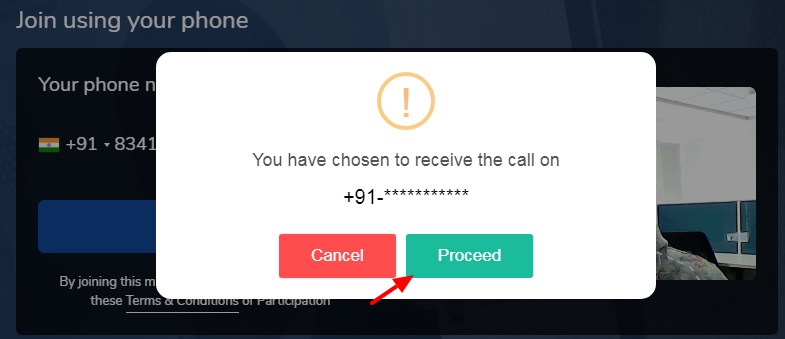
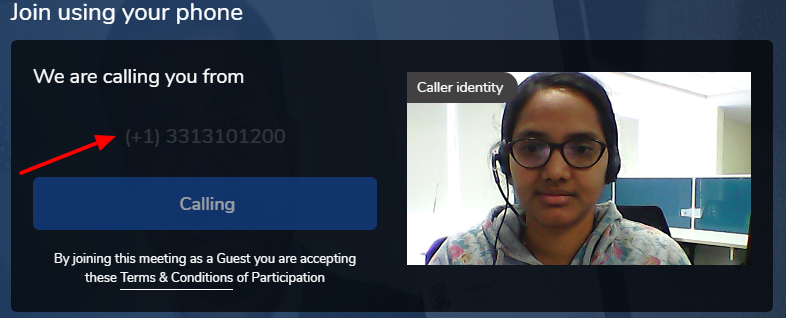
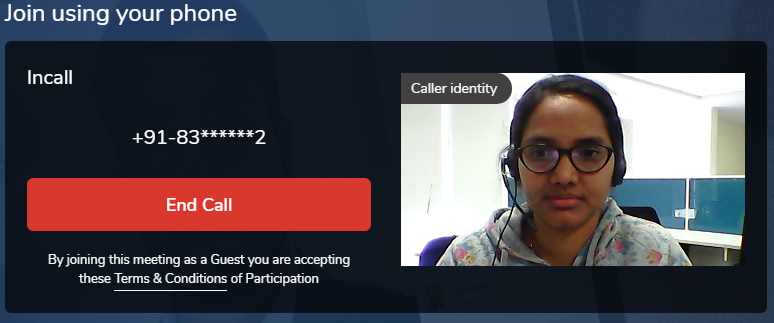
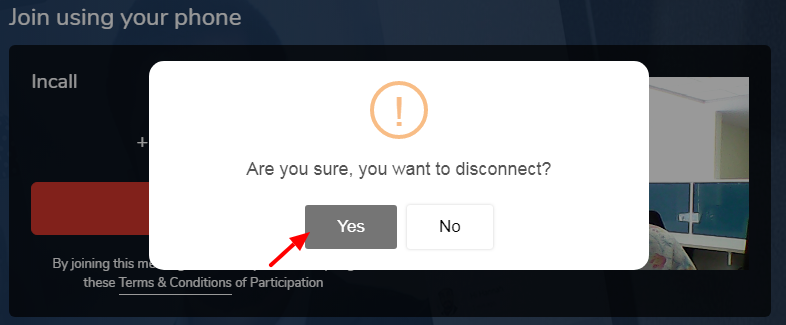
Have more questions? Write to us at support@unytalk.com