To upload your profile pic, follow the steps below:
- Sign in to your Unytalk account
- Go to the top right corner of your screen click on the drop-down and select Profile
- Click on Upload Photo
- Adjust the crop area on the picture
- Click on Crop button to select with your new profile picture
- Click on Update button to save the changes
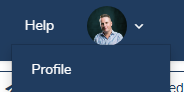
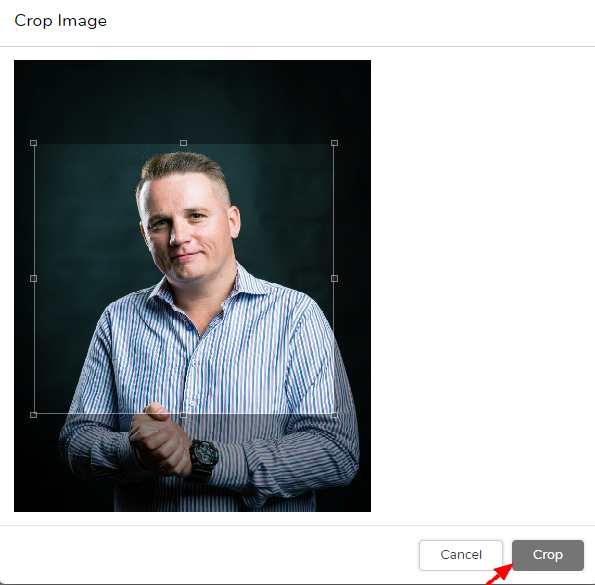
Have more questions? Write to us at support@unytalk.com