To reset your password, Follow the steps below:
- Open the Login page
- Click on the Forgot your Password option
- Enter your Email Id click on the Reset Password Link button
- You will receive a confirmation message. i.e., We have emailed your password reset link.
- You will receive a password reset link on your registered email id
- Click on the Reset Password button and follow the instructions to change your password.
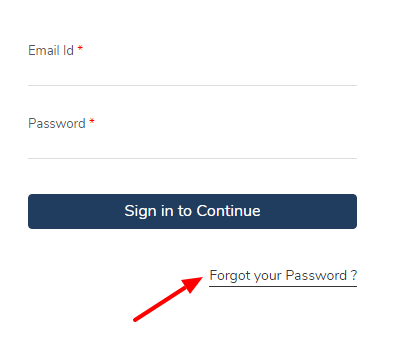
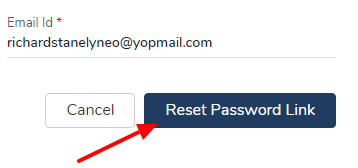

Have more questions? Write to us at support@unytalk.com