To Activate/Deactivate a User follow the steps below:
- Sign in to your Unytalk account
- Go to the top right corner of your screen click on the drop-down and select Settings
- In Manage Users section choose Users on left corner
- Select an existing user beneath the Actions head you can hover to find out the Deactivate/Activate icon
- Click on the icon to Deactivate/Activate a user
- Confirmation box will open then Click on Yes to Deactivate/Activate an User
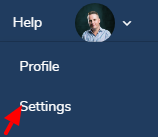
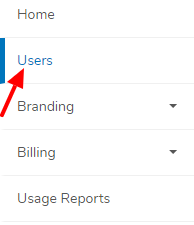
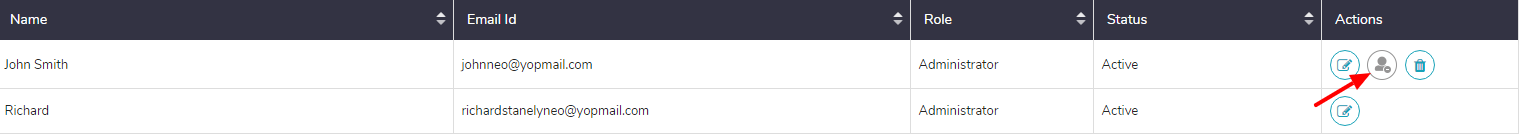
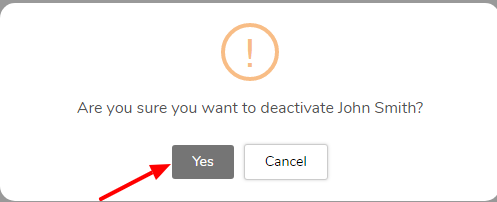
Have more questions? Write to us at support@unytalk.com