To upload a Logo, follow the steps below:
- Sign In to your Unytalk account
- Go to the top right corner of your screen click on the drop-down and select Settings
- Go to the left-hand side panel and select Branding click on Manage Header
- Select Upload Logo and upload a PNG/JPEG or GIF format image
- Set the Logo Size & Logo Position using the sliders
- Preview of your brand logo appears at the bottom of the screen
- Click on Save button to save your changes
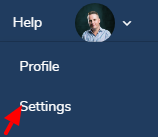
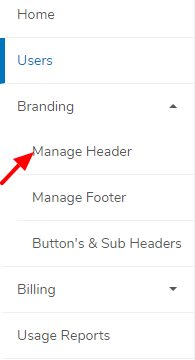
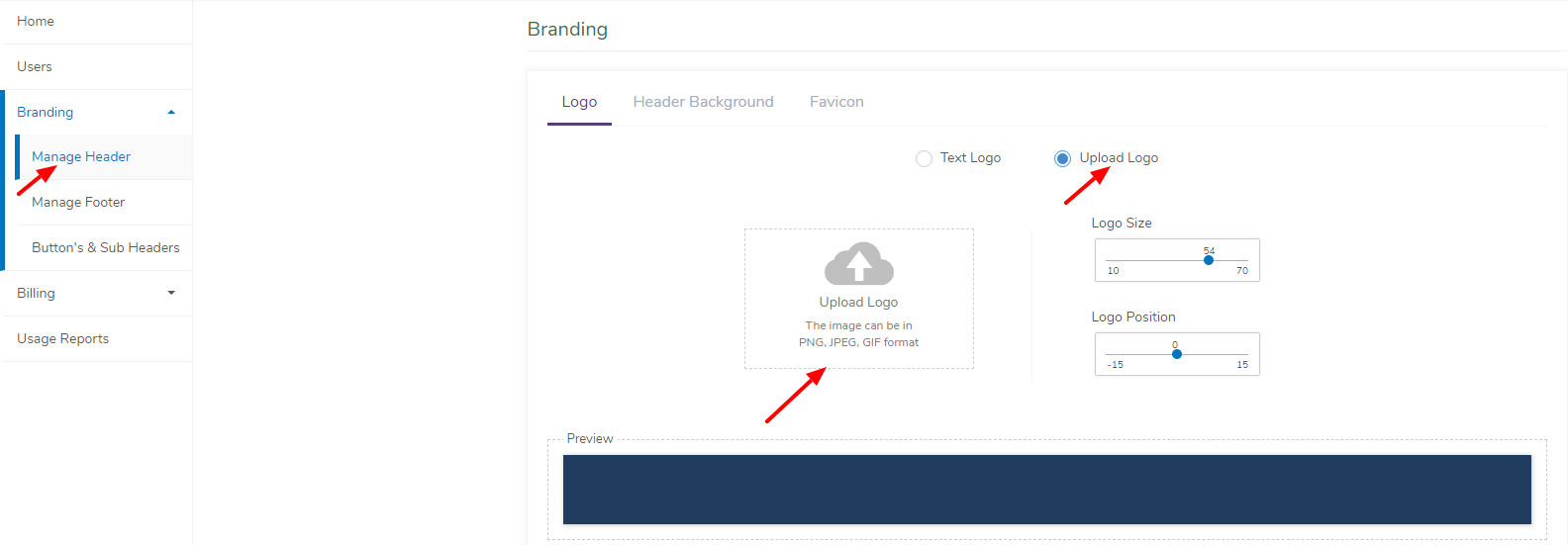
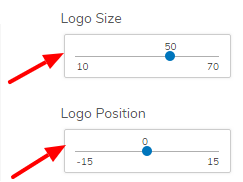

Have more questions? Write to us at support@unytalk.com